
How to pick and use the right AI model


Foundational





AI models are evolving faster than ever. What worked last month might not work as well today, and with so many new models being released and updated, it’s easy to feel overwhelmed. Why do some models excel at research or problem-solving, while others seem to write or communicate better? The answer comes down to what these models were trained on, how they were built, and the kinds of tasks they’re best at.
To get the best results from AI, you need more than just a well-crafted prompt. You need to pair the right prompt with the right model for your task. Just like you wouldn’t use a paintbrush to hammer a nail, you shouldn’t expect every AI model to deliver the same results on every kind of work. As these tools become more capable—and more specialized—it’s more important than ever to understand which model is best for what.
This guide breaks it all down in simple, human language, so you can confidently pick, combine, and use today’s leading AI models for everything from deep research to compelling writing.
What You’ll Learn
- How to choose the right AI ecosystem or platform
- What are the different types of models available
- How today’s most popular models compare on capabilities and strengths
- A simple framework for deciding which model to use for which kind of task
- Practical tips for best results
Subscribe now to unlock the full article and gain unlimited access to all premium content.
SubscribeAI models are evolving faster than ever. What worked last month might not work as well today, and with so many new models being released and updated, it’s easy to feel overwhelmed. Why do some models excel at research or problem-solving, while others seem to write or communicate better? The answer comes down to what these models were trained on, how they were built, and the kinds of tasks they’re best at.
To get the best results from AI, you need more than just a well-crafted prompt. You need to pair the right prompt with the right model for your task. Just like you wouldn’t use a paintbrush to hammer a nail, you shouldn’t expect every AI model to deliver the same results on every kind of work. As these tools become more capable—and more specialized—it’s more important than ever to understand which model is best for what.
This guide breaks it all down in simple, human language, so you can confidently pick, combine, and use today’s leading AI models for everything from deep research to compelling writing.
What You’ll Learn
- How to choose the right AI ecosystem or platform
- What are the different types of models available
- How today’s most popular models compare on capabilities and strengths
- A simple framework for deciding which model to use for which kind of task
- Practical tips for best results
Picking a Platform
Before you even get to picking a specific AI model, you need to pick the platform or ecosystem you’ll use. Today, there are several mature options that give you access to high-quality models and features: ChatGPT (OpenAI), Claude (Anthropic), Gemini (Google), and Grok (xAI) are the most popular for individuals and teams.
Another increasingly popular option is Perplexity, which acts as both an advanced answer engine and a research assistant. Perplexity lets you select from multiple leading models (like GPT-4, Claude, and more) and combines this with real-time web search and citation features. This makes it easy to get up-to-date, sourced answers or research—sometimes even blending the best of several platforms in one place.
If you use AI for work, it’s also worth mentioning Copilot (Microsoft), which is tightly integrated with Microsoft 365 apps and your company data. Copilot lets you tap into AI inside your email, documents, Teams, and more—bringing models like GPT-4 or other Microsoft-tuned models directly into your daily workflows. This makes it especially strong for those who need enterprise security, compliance, or want AI that “knows” their business context.
The key point is this: no matter which platform you choose, you can find models and features that cover almost every need. Your choice comes down to which ecosystem you’re already in, which user experience you prefer, and what integrations matter most for your tasks. The rest of this guide will help you choose the right model within any of these platforms, so you get the best results for your work.
Types of Models: Where Strengths Come From
AI models aren’t all built the same. Their unique strengths come from the kind of data they’re trained on and the kinds of problems they’re built to solve. For most users, it helps to think of models as existing on a spectrum from hard problem solving (logic, code, analysis) to creative writing and conversation (human-like language, style, and empathy).
- Hard problem-solving models are like logic specialists. They’re trained on technical data, code, science, math, and complex problem sets. This makes them extremely good at tasks that require step-by-step analysis, data crunching, coding, and finding precise answers.
- For example: o3 is a hard problem-solving model. In benchmark tests, it solves about 69% of real coding issues (SWE-bench), and scores 83% on expert science exams (GPQA). This shows its reliability for technical and analytical work.
- GPT-4.1 and Gemini 2.5 Pro are more generalist, but still very strong at hard problem solving—they both support huge context windows (up to 1 million tokens), can analyze long documents, and perform well on technical challenges. GPT-4.1, for example, scored 54.6% on SWE-bench, showing strong coding skills while still being flexible enough for many tasks.
- Writing and empathy-leaning models are like language specialists. They’re trained with massive amounts of stories, conversations, and creative writing. These models excel at sounding natural, summarizing information, and adapting tone and style for different audiences.
- For example: Claude Sonnet 4 and Claude 3.5 Sonnet are tuned for high-quality writing, summaries, and natural-sounding conversation. Users rate their writing as more “human” and emotionally intelligent, especially for blogs, marketing copy, or sensitive emails. GPT-4.5 also performs well here, often producing clearer and more engaging text than the most logic-focused models.
Think of these as tools on a spectrum: Some models are built for hard problem solving, some for language and writing, and most modern models aim for a balanced mix. Understanding these strengths means you can play to the model’s natural abilities—and, when it matters, combine two or more to get the best of both worlds.
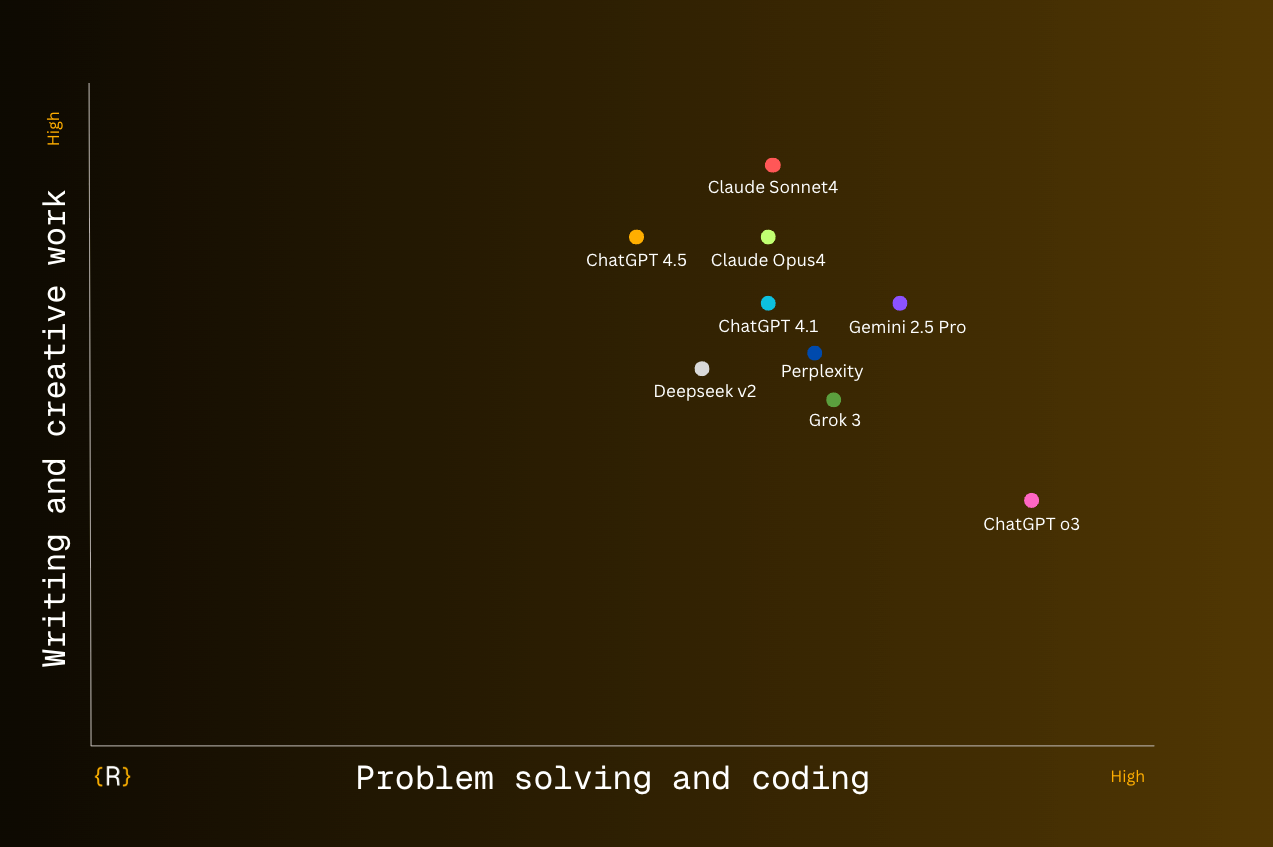
Here is a comparison of the most popular AI models based on their training strengths and capabilities.

Decision Framework: What to Use When
Picking the right AI model isn’t just about choosing a favorite and sticking with it for every job. The best results come from matching the model to the part of your workflow. Sometimes that means using one model for hard problem solving or research, then handing off the facts to another model for clear writing, and maybe even finishing with a third for polish and tone.
You don’t have to use just one model from start to finish. Many advanced users “chain” outputs between models: for example, analyze data with o3, draft with GPT-4.1, then refine with Claude Sonnet 4 for a natural, human feel. Chaining lets you play to each model’s strengths—and makes your process faster and more accurate.
Use this quick guide to pair your task with the best model:
.jpg)
Pro Tips
- Mix and match models: Don’t be afraid to “model hop.” Start with a model that excels at analysis or coding, then pass the result to another for writing or fine-tuning.
- Use clear, specific prompts: The more context you provide (like role, audience, or structure), the better the output—especially when moving content between models.
- Leverage real-time search: For anything involving up-to-date facts or breaking news, use platforms like Perplexity or Gemini with browsing enabled.
- Save your favorite prompts: Build a prompt library for each model. Small tweaks can make a big difference in the quality of results.
- Test for tone: For high-stakes or public writing, try your draft in two or three models to compare tone, clarity, and accuracy.
- Balance cost with performance: Some models are much faster or cheaper—don’t waste a top-tier model on a quick summary or routine question.
Wrapping Up
The world of AI models is moving fast, with new releases and capabilities every month. Instead of searching for a single “perfect” model, get comfortable exploring and combining different tools. Each model has its own strengths—treat them like a team of specialists, and you’ll always have the right expert for the job.
As models blend more skills, the lines between hard problem solving and creative writing will keep getting blurrier. For now, being intentional about which model you use (and when you switch) is the real superpower. Try chaining your workflows, keep an eye on benchmarks, and don’t be afraid to experiment.
If you discover a model combo or prompt trick that really works, share it with the community! The best way to stay ahead is to learn together.
AI models are evolving faster than ever. What worked last month might not work as well today, and with so many new models being released and updated, it’s easy to feel overwhelmed. Why do some models excel at research or problem-solving, while others seem to write or communicate better? The answer comes down to what these models were trained on, how they were built, and the kinds of tasks they’re best at.
To get the best results from AI, you need more than just a well-crafted prompt. You need to pair the right prompt with the right model for your task. Just like you wouldn’t use a paintbrush to hammer a nail, you shouldn’t expect every AI model to deliver the same results on every kind of work. As these tools become more capable—and more specialized—it’s more important than ever to understand which model is best for what.
This guide breaks it all down in simple, human language, so you can confidently pick, combine, and use today’s leading AI models for everything from deep research to compelling writing.
What You’ll Learn
- How to choose the right AI ecosystem or platform
- What are the different types of models available
- How today’s most popular models compare on capabilities and strengths
- A simple framework for deciding which model to use for which kind of task
- Practical tips for best results
Picking a Platform
Before you even get to picking a specific AI model, you need to pick the platform or ecosystem you’ll use. Today, there are several mature options that give you access to high-quality models and features: ChatGPT (OpenAI), Claude (Anthropic), Gemini (Google), and Grok (xAI) are the most popular for individuals and teams.
Another increasingly popular option is Perplexity, which acts as both an advanced answer engine and a research assistant. Perplexity lets you select from multiple leading models (like GPT-4, Claude, and more) and combines this with real-time web search and citation features. This makes it easy to get up-to-date, sourced answers or research—sometimes even blending the best of several platforms in one place.
If you use AI for work, it’s also worth mentioning Copilot (Microsoft), which is tightly integrated with Microsoft 365 apps and your company data. Copilot lets you tap into AI inside your email, documents, Teams, and more—bringing models like GPT-4 or other Microsoft-tuned models directly into your daily workflows. This makes it especially strong for those who need enterprise security, compliance, or want AI that “knows” their business context.
The key point is this: no matter which platform you choose, you can find models and features that cover almost every need. Your choice comes down to which ecosystem you’re already in, which user experience you prefer, and what integrations matter most for your tasks. The rest of this guide will help you choose the right model within any of these platforms, so you get the best results for your work.
Types of Models: Where Strengths Come From
AI models aren’t all built the same. Their unique strengths come from the kind of data they’re trained on and the kinds of problems they’re built to solve. For most users, it helps to think of models as existing on a spectrum from hard problem solving (logic, code, analysis) to creative writing and conversation (human-like language, style, and empathy).
- Hard problem-solving models are like logic specialists. They’re trained on technical data, code, science, math, and complex problem sets. This makes them extremely good at tasks that require step-by-step analysis, data crunching, coding, and finding precise answers.
- For example: o3 is a hard problem-solving model. In benchmark tests, it solves about 69% of real coding issues (SWE-bench), and scores 83% on expert science exams (GPQA). This shows its reliability for technical and analytical work.
- GPT-4.1 and Gemini 2.5 Pro are more generalist, but still very strong at hard problem solving—they both support huge context windows (up to 1 million tokens), can analyze long documents, and perform well on technical challenges. GPT-4.1, for example, scored 54.6% on SWE-bench, showing strong coding skills while still being flexible enough for many tasks.
- Writing and empathy-leaning models are like language specialists. They’re trained with massive amounts of stories, conversations, and creative writing. These models excel at sounding natural, summarizing information, and adapting tone and style for different audiences.
- For example: Claude Sonnet 4 and Claude 3.5 Sonnet are tuned for high-quality writing, summaries, and natural-sounding conversation. Users rate their writing as more “human” and emotionally intelligent, especially for blogs, marketing copy, or sensitive emails. GPT-4.5 also performs well here, often producing clearer and more engaging text than the most logic-focused models.
Think of these as tools on a spectrum: Some models are built for hard problem solving, some for language and writing, and most modern models aim for a balanced mix. Understanding these strengths means you can play to the model’s natural abilities—and, when it matters, combine two or more to get the best of both worlds.
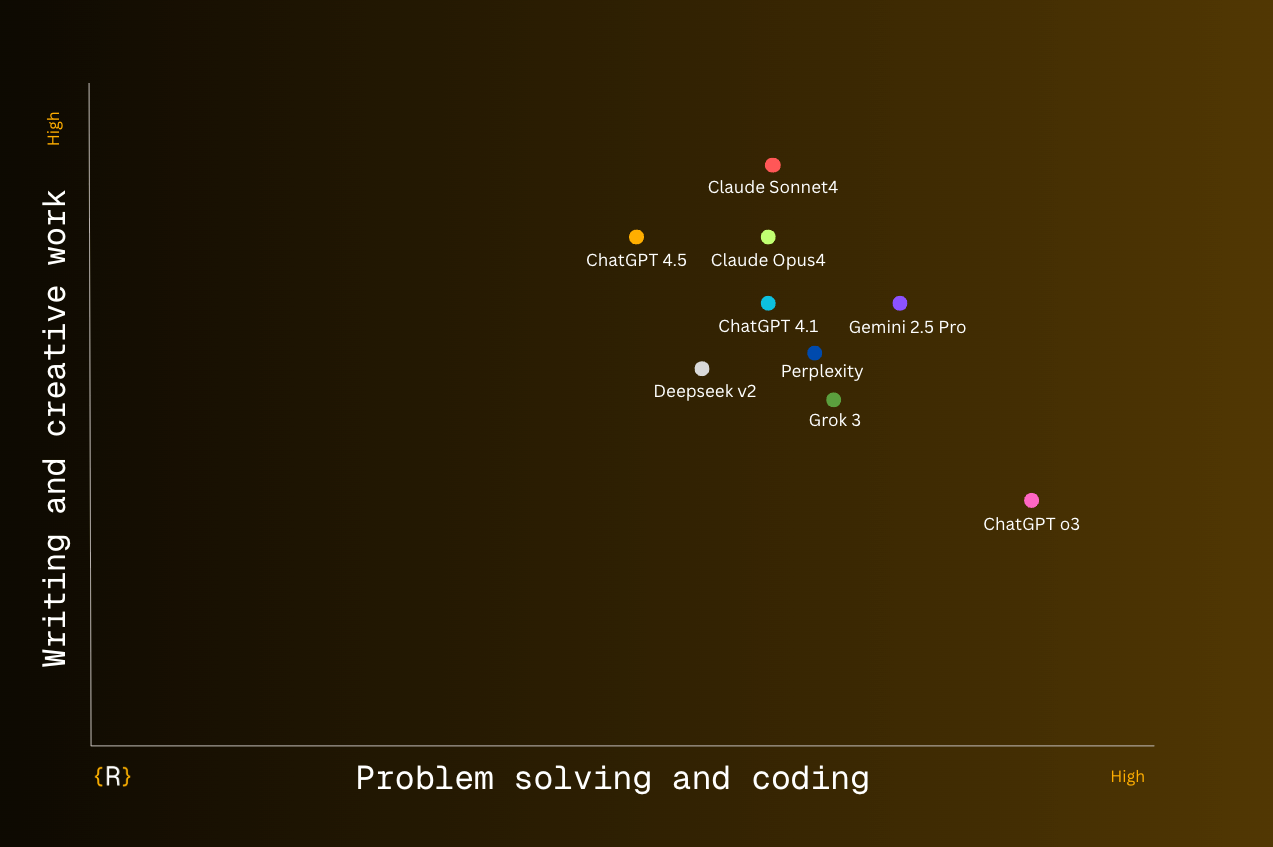
Here is a comparison of the most popular AI models based on their training strengths and capabilities.

Decision Framework: What to Use When
Picking the right AI model isn’t just about choosing a favorite and sticking with it for every job. The best results come from matching the model to the part of your workflow. Sometimes that means using one model for hard problem solving or research, then handing off the facts to another model for clear writing, and maybe even finishing with a third for polish and tone.
You don’t have to use just one model from start to finish. Many advanced users “chain” outputs between models: for example, analyze data with o3, draft with GPT-4.1, then refine with Claude Sonnet 4 for a natural, human feel. Chaining lets you play to each model’s strengths—and makes your process faster and more accurate.
Use this quick guide to pair your task with the best model:
.jpg)
Pro Tips
- Mix and match models: Don’t be afraid to “model hop.” Start with a model that excels at analysis or coding, then pass the result to another for writing or fine-tuning.
- Use clear, specific prompts: The more context you provide (like role, audience, or structure), the better the output—especially when moving content between models.
- Leverage real-time search: For anything involving up-to-date facts or breaking news, use platforms like Perplexity or Gemini with browsing enabled.
- Save your favorite prompts: Build a prompt library for each model. Small tweaks can make a big difference in the quality of results.
- Test for tone: For high-stakes or public writing, try your draft in two or three models to compare tone, clarity, and accuracy.
- Balance cost with performance: Some models are much faster or cheaper—don’t waste a top-tier model on a quick summary or routine question.
Wrapping Up
The world of AI models is moving fast, with new releases and capabilities every month. Instead of searching for a single “perfect” model, get comfortable exploring and combining different tools. Each model has its own strengths—treat them like a team of specialists, and you’ll always have the right expert for the job.
As models blend more skills, the lines between hard problem solving and creative writing will keep getting blurrier. For now, being intentional about which model you use (and when you switch) is the real superpower. Try chaining your workflows, keep an eye on benchmarks, and don’t be afraid to experiment.
If you discover a model combo or prompt trick that really works, share it with the community! The best way to stay ahead is to learn together.


.svg)