
Using Claude: A practical guide for productivity tasks


Foundational





In our previous guide "What is Claude? A Beginners Guide" we covered what Claude is, how to access it, and the basics of getting started. Now that you understand Claude's capabilities, let's look at how to use it for specific tasks.
This guide focuses on real examples of using Claude. You'll see how to structure your requests and what kind of responses to expect. We'll show specific prompts that work well and explain why they're effective.
What you'll learn :
- Personal tasks like email writing, travel research, and document analysis
- Work tasks including meeting documentation, code understanding, and market research
- How to get the best results from Claude through examples and real interactions
Subscribe now to unlock the full article and gain unlimited access to all premium content.
SubscribeIn our previous guide "What is Claude? A Beginners Guide" we covered what Claude is, how to access it, and the basics of getting started. Now that you understand Claude's capabilities, let's look at how to use it for specific tasks.
This guide focuses on real examples of using Claude. You'll see how to structure your requests and what kind of responses to expect. We'll show specific prompts that work well and explain why they're effective.
What you'll learn :
- Personal tasks like email writing, travel research, and document analysis
- Work tasks including meeting documentation, code understanding, and market research
- How to get the best results from Claude through examples and real interactions
For personal tasks, we'll show how Claude can help write clear emails, research travel options with specific requirements, and break down complex documents. Each example shows you the exact prompts to use.
For work tasks, we'll explore how Claude assists with meeting documentation, explains code segments, and analyzes market information. You'll see real examples of prompts and responses that you can adapt for your own needs.
The guide ends with practical tips and important points to remember when working with Claude. These come from real experience and will help you work better with AI.
Using Claude for Personal Tasks
Claude can help with many personal tasks. Having been trained on vast amounts of information across multiple fields, it can engage with virtually any topic - from science and technology to arts and culture. Its ability to understand context and generate relevant responses makes it particularly useful for:
- Writing and editing important communications, from emails to personal statements
- Analyzing documents and explaining complex information in simple terms
- Breaking down problems into actionable steps, whether it's a home project or learning plan
- Comparing options to help with decisions by organizing information clearly
- Researching topics and providing structured summaries of any subject
These tasks showcase Claude's practical uses, but they're just examples. You can adapt these approaches to many different situations where you need help with writing, analysis, or understanding information.
Here are three examples showing how to structure your requests…
Email writing
When you need to write a challenging email, Claude can help structure your thoughts and suggest appropriate language.
Here's an example:
Prompt: "Help me write an email responding to a job offer i have recently received. I want to come across as confident and professional. Express appreciation for the offer and excitement about the role and the organization. I have 8 years of relevant experience and want to counter the base salary from $85,000 to $95,000, citing current market research showing similar roles pay $92,000-98,000. I also need to ask about flexibility with the start date."
Claude response:
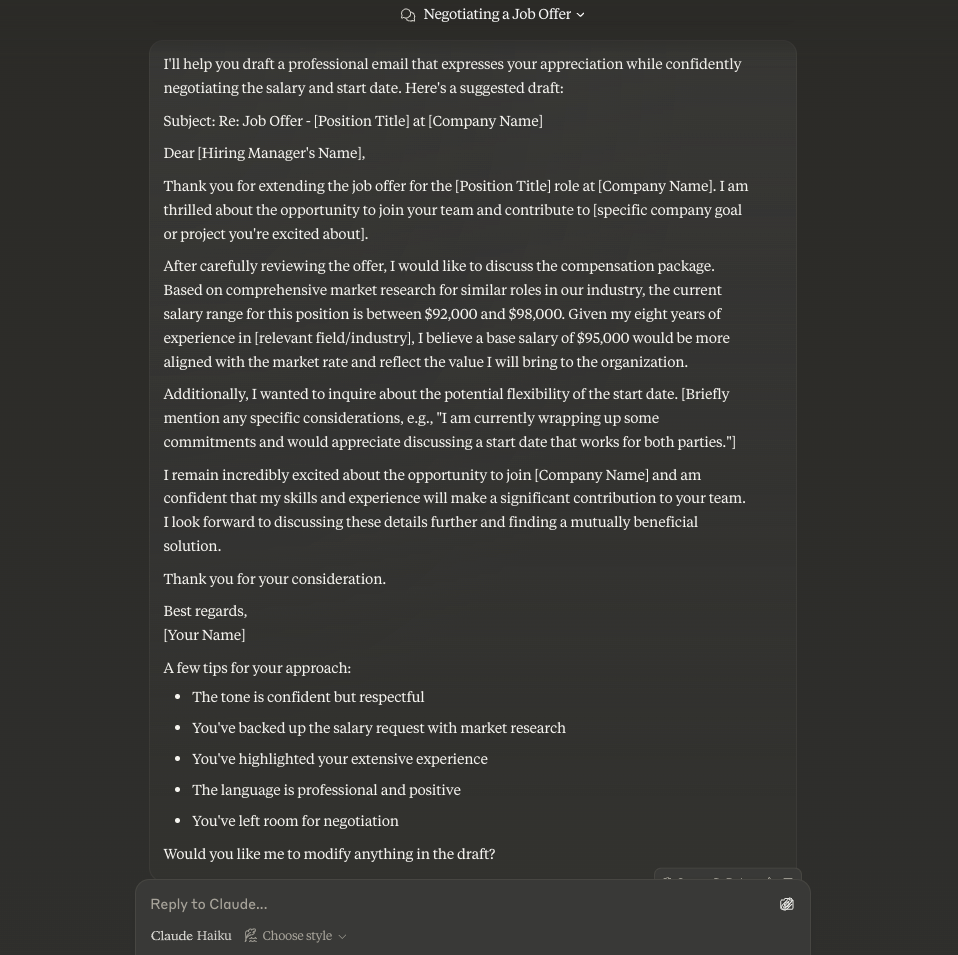
Travel research and planning
Claude can help organize travel plans by considering multiple factors and providing structured recommendations.
Here's an example:
Prompt: "I need help planning a family trip to Japan next April. We're traveling with our two kids - our 8-year-old who's crazy about animals and our 12-year-old who can't get enough of manga and anime. We'll have about 7 days to spend between Tokyo and Kyoto. Our budget is around $6000 not counting flights. We want to make sure we stay somewhere safe and family-friendly, not too expensive - hopefully under $300 a night. I'd love suggestions for things both kids would enjoy, some local food experiences that aren't too adventurous, and the best way to get between cities. We want to see the main sights but also need to make sure we don't wear the kids out."
Claude response:

Document Analysis
Claude can help understand complex documents by breaking them into understandable sections and highlighting key points.
Here's an example:
Prompt: "I'm looking at a car purchase agreement for a used 2019 Toyota Camry. I've never bought a car privately before and want to make sure I understand what I'm signing. Can you read through it and help me understand: what I'm responsible for after purchase, what the seller is guaranteeing, any red flags to watch for, and what happens if something goes wrong after I buy? Please explain it in simple terms."
Claude response:


Using Claude for Work Tasks
Claude can assist with various professional tasks, making work processes more efficient. Its ability to analyze, organize, and process information makes it particularly valuable for:
- Creating and refining business documents and communications
- Analyzing data and generating insights
- Breaking down complex information into clear explanations
- Streamlining research and information gathering
- Helping with strategic planning and decision making
Let's focus on these three practical examples:
Meeting Documentation & Follow-up
Claude can help organize meeting outcomes and create clear follow-up communications.
Here's an example:
Prompt: "I just finished a one-hour product strategy meeting with the team. We discussed Q1 results, identified issues with our current feature rollout, and made decisions about Q2 priorities. Can you help me structure the key points and create a clear follow-up email? Here are my rough notes:
- Q1 numbers: mobile engagement up 25%, desktop dropped 12%
- Feature adoption slower than expected - only 34% using new dashboard
- Main feedback: dashboard too complex, missing key metrics
- Decisions: simplify dashboard, add user tutorials
- Q2 focus: improve onboarding, fix mobile load time
- Sarah to lead onboarding improvements
- Dev team to investigate mobile performance
- Need budget approval for additional QA resource"
Claude response:


Research & Analysis
Claude can help break down complex information and explain it in clear terms. Here's an example:
Prompt: "I've received the 2024 HIMSS/Medscape report on AI adoption in healthcare. Can you analyze the current state of AI implementation and summarize the key findings about adoption patterns and concerns? Focus on the main trends and what they mean for healthcare organizations."
Claude response:



Strategic Planning
Claude can help analyze business scenarios and create structured plans. Here's an example:
Prompt: "I need to create a plan to launch a new telehealth service line. I want to understand the competitive landscape and create an implementation timeline. Key points to consider: we aim to start with primary care, have a budget of $500,000, and want to launch within 6 months. Need this structured as a high-level strategic plan with attention to market positioning and operational requirements."
Claude response:



Pro Tips
- The more context you give Claude, the better its response will be. Check out our "CRAFT of prompting" guide for more information on prompting effectively.
- Start with broad questions and then narrow down with follow-ups. This helps Claude understand exactly what you need and lets you build on previous responses.
- Use Claude's strength in analysis by asking it to compare options, find patterns, and explain its reasoning
- Tell Claude exactly how you want information presented - whether that's in bullet points, paragraphs, or a specific format. This saves time on reformatting later.
- Don't settle for the first response if it's not quite right. Ask Claude to try different approaches or explain things in another way until you get what you need.
Considerations
- Always verify important facts and figures from Claude's responses with other sources, especially for critical business or technical information.
- Be mindful about sharing sensitive information. While Claude doesn't store conversations, it's good practice to keep private data private.
- Remember that Claude's knowledge has a cutoff date and it can't browse the internet. For very current topics, you'll need to provide the latest information.
- Think of Claude as a thought partner rather than a final authority. Combine its suggestions with your own expertise and judgment.
- Stay open to learning new ways to work with Claude. As you use it more, you'll discover better ways to ask questions and get the results you need.
In our previous guide "What is Claude? A Beginners Guide" we covered what Claude is, how to access it, and the basics of getting started. Now that you understand Claude's capabilities, let's look at how to use it for specific tasks.
This guide focuses on real examples of using Claude. You'll see how to structure your requests and what kind of responses to expect. We'll show specific prompts that work well and explain why they're effective.
What you'll learn :
- Personal tasks like email writing, travel research, and document analysis
- Work tasks including meeting documentation, code understanding, and market research
- How to get the best results from Claude through examples and real interactions
For personal tasks, we'll show how Claude can help write clear emails, research travel options with specific requirements, and break down complex documents. Each example shows you the exact prompts to use.
For work tasks, we'll explore how Claude assists with meeting documentation, explains code segments, and analyzes market information. You'll see real examples of prompts and responses that you can adapt for your own needs.
The guide ends with practical tips and important points to remember when working with Claude. These come from real experience and will help you work better with AI.
Using Claude for Personal Tasks
Claude can help with many personal tasks. Having been trained on vast amounts of information across multiple fields, it can engage with virtually any topic - from science and technology to arts and culture. Its ability to understand context and generate relevant responses makes it particularly useful for:
- Writing and editing important communications, from emails to personal statements
- Analyzing documents and explaining complex information in simple terms
- Breaking down problems into actionable steps, whether it's a home project or learning plan
- Comparing options to help with decisions by organizing information clearly
- Researching topics and providing structured summaries of any subject
These tasks showcase Claude's practical uses, but they're just examples. You can adapt these approaches to many different situations where you need help with writing, analysis, or understanding information.
Here are three examples showing how to structure your requests…
Email writing
When you need to write a challenging email, Claude can help structure your thoughts and suggest appropriate language.
Here's an example:
Prompt: "Help me write an email responding to a job offer i have recently received. I want to come across as confident and professional. Express appreciation for the offer and excitement about the role and the organization. I have 8 years of relevant experience and want to counter the base salary from $85,000 to $95,000, citing current market research showing similar roles pay $92,000-98,000. I also need to ask about flexibility with the start date."
Claude response:
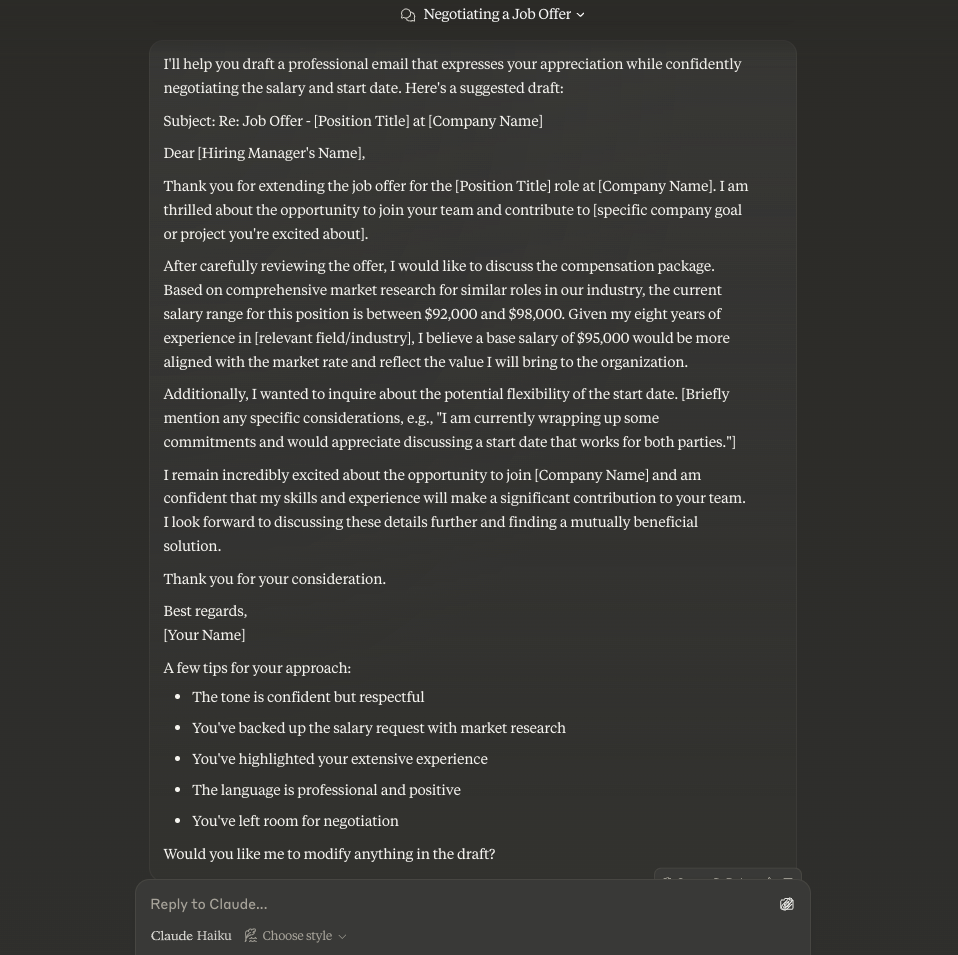
Travel research and planning
Claude can help organize travel plans by considering multiple factors and providing structured recommendations.
Here's an example:
Prompt: "I need help planning a family trip to Japan next April. We're traveling with our two kids - our 8-year-old who's crazy about animals and our 12-year-old who can't get enough of manga and anime. We'll have about 7 days to spend between Tokyo and Kyoto. Our budget is around $6000 not counting flights. We want to make sure we stay somewhere safe and family-friendly, not too expensive - hopefully under $300 a night. I'd love suggestions for things both kids would enjoy, some local food experiences that aren't too adventurous, and the best way to get between cities. We want to see the main sights but also need to make sure we don't wear the kids out."
Claude response:

Document Analysis
Claude can help understand complex documents by breaking them into understandable sections and highlighting key points.
Here's an example:
Prompt: "I'm looking at a car purchase agreement for a used 2019 Toyota Camry. I've never bought a car privately before and want to make sure I understand what I'm signing. Can you read through it and help me understand: what I'm responsible for after purchase, what the seller is guaranteeing, any red flags to watch for, and what happens if something goes wrong after I buy? Please explain it in simple terms."
Claude response:


Using Claude for Work Tasks
Claude can assist with various professional tasks, making work processes more efficient. Its ability to analyze, organize, and process information makes it particularly valuable for:
- Creating and refining business documents and communications
- Analyzing data and generating insights
- Breaking down complex information into clear explanations
- Streamlining research and information gathering
- Helping with strategic planning and decision making
Let's focus on these three practical examples:
Meeting Documentation & Follow-up
Claude can help organize meeting outcomes and create clear follow-up communications.
Here's an example:
Prompt: "I just finished a one-hour product strategy meeting with the team. We discussed Q1 results, identified issues with our current feature rollout, and made decisions about Q2 priorities. Can you help me structure the key points and create a clear follow-up email? Here are my rough notes:
- Q1 numbers: mobile engagement up 25%, desktop dropped 12%
- Feature adoption slower than expected - only 34% using new dashboard
- Main feedback: dashboard too complex, missing key metrics
- Decisions: simplify dashboard, add user tutorials
- Q2 focus: improve onboarding, fix mobile load time
- Sarah to lead onboarding improvements
- Dev team to investigate mobile performance
- Need budget approval for additional QA resource"
Claude response:


Research & Analysis
Claude can help break down complex information and explain it in clear terms. Here's an example:
Prompt: "I've received the 2024 HIMSS/Medscape report on AI adoption in healthcare. Can you analyze the current state of AI implementation and summarize the key findings about adoption patterns and concerns? Focus on the main trends and what they mean for healthcare organizations."
Claude response:



Strategic Planning
Claude can help analyze business scenarios and create structured plans. Here's an example:
Prompt: "I need to create a plan to launch a new telehealth service line. I want to understand the competitive landscape and create an implementation timeline. Key points to consider: we aim to start with primary care, have a budget of $500,000, and want to launch within 6 months. Need this structured as a high-level strategic plan with attention to market positioning and operational requirements."
Claude response:



Pro Tips
- The more context you give Claude, the better its response will be. Check out our "CRAFT of prompting" guide for more information on prompting effectively.
- Start with broad questions and then narrow down with follow-ups. This helps Claude understand exactly what you need and lets you build on previous responses.
- Use Claude's strength in analysis by asking it to compare options, find patterns, and explain its reasoning
- Tell Claude exactly how you want information presented - whether that's in bullet points, paragraphs, or a specific format. This saves time on reformatting later.
- Don't settle for the first response if it's not quite right. Ask Claude to try different approaches or explain things in another way until you get what you need.
Considerations
- Always verify important facts and figures from Claude's responses with other sources, especially for critical business or technical information.
- Be mindful about sharing sensitive information. While Claude doesn't store conversations, it's good practice to keep private data private.
- Remember that Claude's knowledge has a cutoff date and it can't browse the internet. For very current topics, you'll need to provide the latest information.
- Think of Claude as a thought partner rather than a final authority. Combine its suggestions with your own expertise and judgment.
- Stay open to learning new ways to work with Claude. As you use it more, you'll discover better ways to ask questions and get the results you need.


.svg)