
What is Claude? A beginners guide


Foundational





Claude is an AI assistant developed by Anthropic, designed to be helpful, honest, and thoughtful in its interactions. Claude functions more like a knowledgeable colleague who can engage in everything from casual conversations to complex analysis. Users interact with Claude through a natural chat interface, where they can have discussions, request assistance, or collaborate on various tasks.
You can engage with Claude in many ways, such as:
- "Can you help me analyze this quarterly sales data and identify trends?"
- "I need help drafting a professional email to decline a business proposal."
- "Could you explain quantum computing concepts to a high school student?"
Claude processes these requests thoughtfully, providing detailed, nuanced responses while maintaining awareness of context and accuracy. It's designed to be accessible to beginners while offering powerful capabilities for advanced users.
Subscribe now to unlock the full article and gain unlimited access to all premium content.
SubscribeClaude is an AI assistant developed by Anthropic, designed to be helpful, honest, and thoughtful in its interactions. Claude functions more like a knowledgeable colleague who can engage in everything from casual conversations to complex analysis. Users interact with Claude through a natural chat interface, where they can have discussions, request assistance, or collaborate on various tasks.
You can engage with Claude in many ways, such as:
- "Can you help me analyze this quarterly sales data and identify trends?"
- "I need help drafting a professional email to decline a business proposal."
- "Could you explain quantum computing concepts to a high school student?"
Claude processes these requests thoughtfully, providing detailed, nuanced responses while maintaining awareness of context and accuracy. It's designed to be accessible to beginners while offering powerful capabilities for advanced users.
How Was Claude Trained and Developed?
Claude's development is like teaching a highly sophisticated student who learns from reading millions of books, articles, and documents. Here's how Anthropic built and trained Claude:
The Foundation: Learning from Text
Think of Claude's initial training as reading an enormous library. It studied vast amounts of written material - from books and scientific papers to websites and conversations. This helps Claude understand language, facts, and concepts across many fields, much like how humans learn by reading extensively.
Learning to Think Clearly
Anthropic developed a special approach called Constitutional AI, which is like teaching Claude good judgment and ethics from the start. Instead of just learning information, Claude learns to:
- Be honest about what it knows and doesn't know
- Provide helpful information while avoiding harmful content
- Respect privacy and maintain appropriate boundaries
- Think carefully before responding to questions
Refining Through Feedback
While Claude can't learn from individual conversations (meaning your chats don't change how it responds to future users), Claude's responses are continuously improved through a process called reinforcement learning. It's similar to how a teacher might guide a student:
- Human trainers review anonymized responses
- They provide feedback on what makes a response helpful or unhelpful
- Claude learns from this feedback to give better answers
- This process repeats thousands of times to refine Claude's capabilities
What Can You Use Claude For?
Claude is versatile and can assist with a wide range of tasks. Here's an overview of its most valuable capabilities:
Writing and Content Creation
- Transform rough notes into polished documents with structured outlines and professional formatting
- Adapt writing tone and style for different audiences, from casual blog posts to formal business proposals
- Generate compelling marketing copy by analyzing target audiences and incorporating key messaging points
Analysis and Problem-Solving
- Analyze complex datasets to identify trends and create actionable insights, complete with visualizations
- Break down intricate problems into step-by-step solutions, explaining each stage clearly
- Evaluate different approaches to challenges and provide data-backed recommendations
Research and Learning
- Digest lengthy research papers into clear, concise summaries while preserving key findings
- Create personalized learning plans by breaking down complex topics into manageable chunks
- Generate thought-provoking questions and examples to deepen understanding of difficult concepts
Programming and Technical Tasks
- Debug and optimize code while explaining the improvements in plain English
- Transform technical requirements into working code with detailed documentation
- Help architect systems by analyzing requirements and suggesting efficient solutions
Business and Professional Work
- Develop comprehensive business strategies by analyzing market data and competitive landscapes
- Create persuasive proposals and presentations backed by relevant data and research
- Generate detailed project plans with timelines, resource allocation, and risk assessments
Creative Projects
- Develop rich, consistent story worlds with detailed character backgrounds and plot arcs
- Generate creative concepts by combining different perspectives and inspiration sources
- Structure creative projects with clear development stages and milestone planning
Features of Claude
Visual Understanding
Claude excels at analyzing and interpreting images across various formats. It can provide detailed descriptions of everything from simple objects to complex scenes, extract text and data from charts and graphs, and break down technical diagrams into clear explanations. This visual capability enables seamless work with presentations, technical documentation, and data visualizations.
Advanced Reasoning
Claude approaches problems with sophisticated reasoning abilities that mirror human analytical thinking. It methodically breaks down complex problems into logical steps, explains its thinking process in detail, and considers multiple perspectives before reaching conclusions. This systematic approach ensures thorough and well-reasoned responses to complex queries.
Code Interpretation and Generation
In the programming domain, Claude offers comprehensive support across multiple programming languages. It can write and debug code while explaining functionality in plain English, making it valuable for both experienced developers and those learning to code. Its ability to suggest optimizations and explain best practices helps improve code quality and understanding.
Multilingual Processing
Claude's language capabilities extend beyond simple translation. It communicates fluently in numerous languages while preserving context and meaning, understanding cultural nuances that affect communication. This makes it an effective tool for international collaboration and content creation across language barriers.
File Analysis and Processing
When working with documents and data, Claude shows remarkable versatility. It can analyze various file formats from PDFs to spreadsheets, extract and synthesize information from large documents, and process complex data sets to provide meaningful insights. This makes it particularly valuable for research, data analysis, and document management tasks.
Model Overview
- Claude 3.5 Haiku - Claude 3.5 Haiku is designed for speed and efficiency, delivering quick responses while maintaining high accuracy. It processes information rapidly and provides concise, focused answers.
Best for high volume formulaic content generation, straightforward data extraction and writing assignments where speed is a priority.
- Claude 3.7 Sonnet - This is an upgrade from the 3.5 Sonnet model with early extended thinking. With toggleable "Extended thinking" it offers a higher level of reasoning and comprehension. It excels at tackling complex, nuanced tasks that require deep understanding and careful analysis.
Best for advanced research papers, sophisticated coding projects, in-depth analysis of complex data sets, and specialized tasks that demand the utmost precision and thoroughness.
- Claude 4 Sonnet - The latest series of General purpose model offering high performance and a balance of intelligence and speed. Also has a toggle for Extended Thinking
Best for complex code generation, straightforward agentic loops, data analysis and research.
- Claude 4 Opus - Anthropic's most advanced model with highest level of intelligence and reasoning capabilites.
Best for Multi agent frameworks, complex codebase refactoring, nuanced creative writing, complex financial or scientific analysis
Modes of Access
- Web Interface - The browser-based interface offers the most comprehensive Claude experience through Anthropic's website. It features a clean, intuitive chat interface with full access to all of Claude's capabilities.
Best for desktop users who need the complete range of features, including file uploads, image analysis, and extended conversations with rich formatting options
- Mobile Applications - Claude's mobile apps for iOS and Android bring its capabilities to your smartphone or tablet. The apps maintain the core functionality of the web interface while optimizing for touch interaction and on-the-go use.
Best for users who need Claude's assistance while mobile, whether for quick queries, document review, or continued conversations from the web interface
- API Integration - For developers and organizations, Claude's API provides programmatic access to its capabilities. This allows for seamless integration into existing applications, workflows, and systems.
Best for building custom applications, automating processes, or incorporating Claude's capabilities into larger systems and services.
- Business Solutions - Enterprise users can access Claude through specialized implementations that offer additional security, customization options, and team management features.
Best for organizations requiring specific compliance measures, collaborative features, and dedicated support for their unique use cases.
Getting Started with Claude
Claude offers flexible subscription options to match different needs and usage levels
- Free Plan - Start exploring Claude's capabilities with access to Claude 3.5 haiku and 3.7 Sonnet. Includes essential features like text generation, coding assistance, and basic analysis. Perfect for individuals wanting to experience Claude's capabilities. Limits of usage apply.
- Claude Pro ($20/month) - Unlock Claude's full potential with priority access to all models, including Claude 4 Opus. Enjoy higher message limits, larger file uploads, and faster response times. Ideal for professionals and power users who need consistent, high-performance AI assistance.
- Enterprise Plan - Custom solutions for organizations, featuring dedicated support, advanced security features, and flexible deployment options. Contact Anthropic for pricing and customization options.
You can create an account and choose the appropriate plan on Antrhopic's website
Using the Web Interface
The browser interface is your primary gateway to Claude's capabilities. In the central chat area, you'll find the main input field where you type your messages. As you start typing, a send button appears and you can use 'Enter' to send the message quickly. Messages flow naturally from bottom to top, you'll notice timestamps for each message and clear formatting that makes conversations easy to follow.
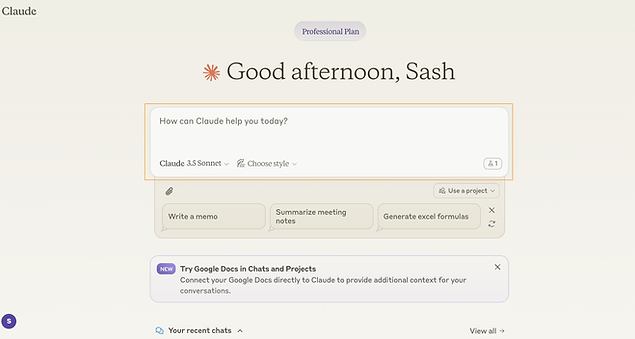
Model Selection
Located right below the chat typing field, a dropdown menu lets you switch between available Claude models. The current model is clearly displayed, and hovering over each option reveals a brief description of its capabilities.
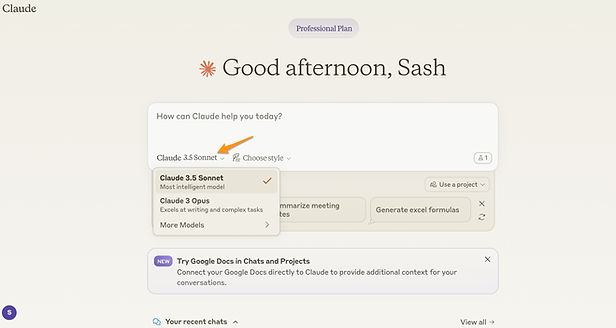
Chat History
On the left sidebar, you'll find your conversation history organized by date. Each chat is labeled with its initial prompt, making it easy to find previous discussions. You can star important conversations to access them quickly.
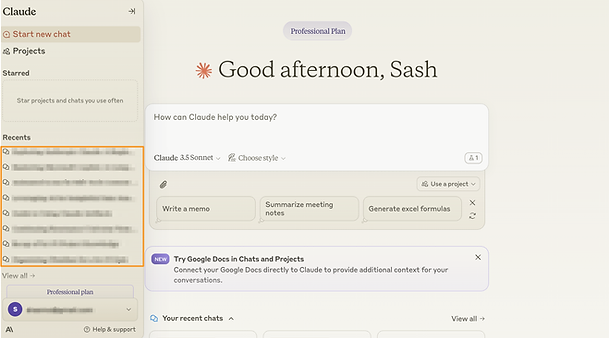
File Upload
The attachment button near the input field enables you to upload files for Claude to analyze. Supported formats are clearly indicated, and a progress bar appears during uploads. You can also add files from your Google drive to Claude projects. We will cover Claude projects in another guide.
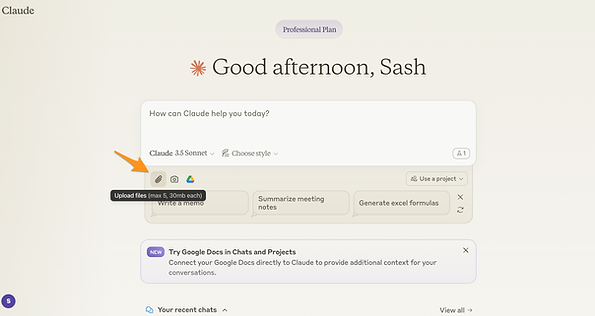
Settings and Preferences
The settings menu, accessible from your profile icon, lets you customize your Claude experience. Here you can adjust your subscription plan, manage conversation history and configure privacy preferences.
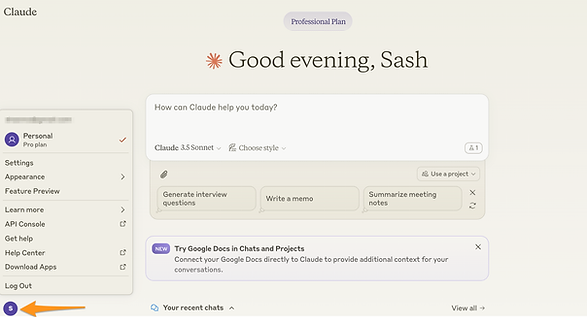
Mobile App Experience
Claude's mobile app delivers a streamlined version of the web experience, optimized for on-the-go use. It's touch-friendly and preserves essential features within easy reach. Your conversations sync seamlessly between devices, letting you start on your phone and continue on your computer. The app also allows for quick photo uploads and voice input.
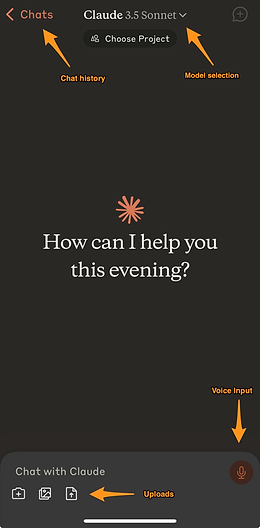
Voice Interaction
Claude's voice interface transforms the way you interact with AI, enabling natural spoken conversations in both web and mobile versions. Simply tap the microphone icon to start speaking, and Claude responds in a clear, natural voice. Voice settings let you customize your experience by adjusting speech rate, choosing voice styles, and setting your preferred language
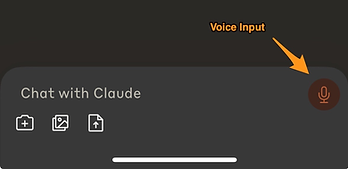
Writing Styles
Right below the text field, you'll find the Styles dropdown menu that lets you customize how Claude communicates. Choose from different writing styles to match your needs. This feature ensures Claude's responses align with your preferred tone and communication approach.
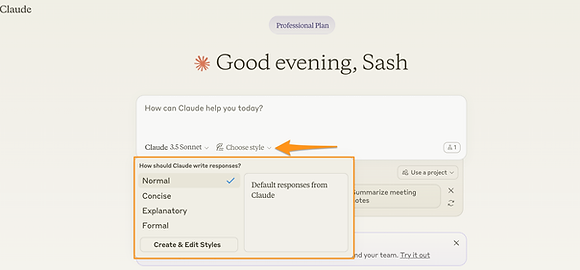
You can choose one of the available styles or create your own by upload text and have Claude mimic the style.
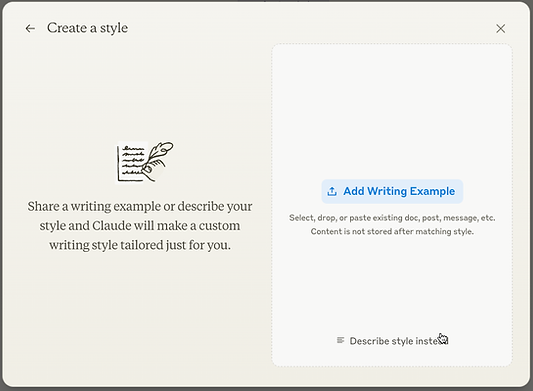
Pro Tips
- Start with clear objectives and context - Claude performs best when you provide relevant background information and specific goals for your task upfront.
- Use system prompts for consistency - Set custom instructions in your profile to maintain preferred communication styles and requirements across all conversations.
- Break complex tasks into steps - Instead of asking for everything at once, guide Claude through your process step-by-step for more accurate and thorough results.
- Leverage file analysis capabilities - When working with documents or data, upload the files directly rather than copying content, as Claude can better understand and maintain formatting.
- Iterate and refine - If Claude's response isn't quite what you need, refine your request by being more specific about what aspects to adjust rather than starting over.
Considerations
- Knowledge cutoff - Claude's knowledge has a cutoff date, so verify current events or recent information through other sources.
- Processing limitations - Very large files or extremely complex tasks might need to be broken down into smaller chunks for optimal processing.
- Contextual memory - Claude maintains context within a single conversation but starts fresh with each new chat, so include relevant information for new sessions.
- Model variations - Different Claude models have varying capabilities, cost and response times, so choose the appropriate model based on your task's complexity and time constraint
Claude is an AI assistant developed by Anthropic, designed to be helpful, honest, and thoughtful in its interactions. Claude functions more like a knowledgeable colleague who can engage in everything from casual conversations to complex analysis. Users interact with Claude through a natural chat interface, where they can have discussions, request assistance, or collaborate on various tasks.
You can engage with Claude in many ways, such as:
- "Can you help me analyze this quarterly sales data and identify trends?"
- "I need help drafting a professional email to decline a business proposal."
- "Could you explain quantum computing concepts to a high school student?"
Claude processes these requests thoughtfully, providing detailed, nuanced responses while maintaining awareness of context and accuracy. It's designed to be accessible to beginners while offering powerful capabilities for advanced users.
How Was Claude Trained and Developed?
Claude's development is like teaching a highly sophisticated student who learns from reading millions of books, articles, and documents. Here's how Anthropic built and trained Claude:
The Foundation: Learning from Text
Think of Claude's initial training as reading an enormous library. It studied vast amounts of written material - from books and scientific papers to websites and conversations. This helps Claude understand language, facts, and concepts across many fields, much like how humans learn by reading extensively.
Learning to Think Clearly
Anthropic developed a special approach called Constitutional AI, which is like teaching Claude good judgment and ethics from the start. Instead of just learning information, Claude learns to:
- Be honest about what it knows and doesn't know
- Provide helpful information while avoiding harmful content
- Respect privacy and maintain appropriate boundaries
- Think carefully before responding to questions
Refining Through Feedback
While Claude can't learn from individual conversations (meaning your chats don't change how it responds to future users), Claude's responses are continuously improved through a process called reinforcement learning. It's similar to how a teacher might guide a student:
- Human trainers review anonymized responses
- They provide feedback on what makes a response helpful or unhelpful
- Claude learns from this feedback to give better answers
- This process repeats thousands of times to refine Claude's capabilities
What Can You Use Claude For?
Claude is versatile and can assist with a wide range of tasks. Here's an overview of its most valuable capabilities:
Writing and Content Creation
- Transform rough notes into polished documents with structured outlines and professional formatting
- Adapt writing tone and style for different audiences, from casual blog posts to formal business proposals
- Generate compelling marketing copy by analyzing target audiences and incorporating key messaging points
Analysis and Problem-Solving
- Analyze complex datasets to identify trends and create actionable insights, complete with visualizations
- Break down intricate problems into step-by-step solutions, explaining each stage clearly
- Evaluate different approaches to challenges and provide data-backed recommendations
Research and Learning
- Digest lengthy research papers into clear, concise summaries while preserving key findings
- Create personalized learning plans by breaking down complex topics into manageable chunks
- Generate thought-provoking questions and examples to deepen understanding of difficult concepts
Programming and Technical Tasks
- Debug and optimize code while explaining the improvements in plain English
- Transform technical requirements into working code with detailed documentation
- Help architect systems by analyzing requirements and suggesting efficient solutions
Business and Professional Work
- Develop comprehensive business strategies by analyzing market data and competitive landscapes
- Create persuasive proposals and presentations backed by relevant data and research
- Generate detailed project plans with timelines, resource allocation, and risk assessments
Creative Projects
- Develop rich, consistent story worlds with detailed character backgrounds and plot arcs
- Generate creative concepts by combining different perspectives and inspiration sources
- Structure creative projects with clear development stages and milestone planning
Features of Claude
Visual Understanding
Claude excels at analyzing and interpreting images across various formats. It can provide detailed descriptions of everything from simple objects to complex scenes, extract text and data from charts and graphs, and break down technical diagrams into clear explanations. This visual capability enables seamless work with presentations, technical documentation, and data visualizations.
Advanced Reasoning
Claude approaches problems with sophisticated reasoning abilities that mirror human analytical thinking. It methodically breaks down complex problems into logical steps, explains its thinking process in detail, and considers multiple perspectives before reaching conclusions. This systematic approach ensures thorough and well-reasoned responses to complex queries.
Code Interpretation and Generation
In the programming domain, Claude offers comprehensive support across multiple programming languages. It can write and debug code while explaining functionality in plain English, making it valuable for both experienced developers and those learning to code. Its ability to suggest optimizations and explain best practices helps improve code quality and understanding.
Multilingual Processing
Claude's language capabilities extend beyond simple translation. It communicates fluently in numerous languages while preserving context and meaning, understanding cultural nuances that affect communication. This makes it an effective tool for international collaboration and content creation across language barriers.
File Analysis and Processing
When working with documents and data, Claude shows remarkable versatility. It can analyze various file formats from PDFs to spreadsheets, extract and synthesize information from large documents, and process complex data sets to provide meaningful insights. This makes it particularly valuable for research, data analysis, and document management tasks.
Model Overview
- Claude 3.5 Haiku - Claude 3.5 Haiku is designed for speed and efficiency, delivering quick responses while maintaining high accuracy. It processes information rapidly and provides concise, focused answers.
Best for high volume formulaic content generation, straightforward data extraction and writing assignments where speed is a priority.
- Claude 3.7 Sonnet - This is an upgrade from the 3.5 Sonnet model with early extended thinking. With toggleable "Extended thinking" it offers a higher level of reasoning and comprehension. It excels at tackling complex, nuanced tasks that require deep understanding and careful analysis.
Best for advanced research papers, sophisticated coding projects, in-depth analysis of complex data sets, and specialized tasks that demand the utmost precision and thoroughness.
- Claude 4 Sonnet - The latest series of General purpose model offering high performance and a balance of intelligence and speed. Also has a toggle for Extended Thinking
Best for complex code generation, straightforward agentic loops, data analysis and research.
- Claude 4 Opus - Anthropic's most advanced model with highest level of intelligence and reasoning capabilites.
Best for Multi agent frameworks, complex codebase refactoring, nuanced creative writing, complex financial or scientific analysis
Modes of Access
- Web Interface - The browser-based interface offers the most comprehensive Claude experience through Anthropic's website. It features a clean, intuitive chat interface with full access to all of Claude's capabilities.
Best for desktop users who need the complete range of features, including file uploads, image analysis, and extended conversations with rich formatting options
- Mobile Applications - Claude's mobile apps for iOS and Android bring its capabilities to your smartphone or tablet. The apps maintain the core functionality of the web interface while optimizing for touch interaction and on-the-go use.
Best for users who need Claude's assistance while mobile, whether for quick queries, document review, or continued conversations from the web interface
- API Integration - For developers and organizations, Claude's API provides programmatic access to its capabilities. This allows for seamless integration into existing applications, workflows, and systems.
Best for building custom applications, automating processes, or incorporating Claude's capabilities into larger systems and services.
- Business Solutions - Enterprise users can access Claude through specialized implementations that offer additional security, customization options, and team management features.
Best for organizations requiring specific compliance measures, collaborative features, and dedicated support for their unique use cases.
Getting Started with Claude
Claude offers flexible subscription options to match different needs and usage levels
- Free Plan - Start exploring Claude's capabilities with access to Claude 3.5 haiku and 3.7 Sonnet. Includes essential features like text generation, coding assistance, and basic analysis. Perfect for individuals wanting to experience Claude's capabilities. Limits of usage apply.
- Claude Pro ($20/month) - Unlock Claude's full potential with priority access to all models, including Claude 4 Opus. Enjoy higher message limits, larger file uploads, and faster response times. Ideal for professionals and power users who need consistent, high-performance AI assistance.
- Enterprise Plan - Custom solutions for organizations, featuring dedicated support, advanced security features, and flexible deployment options. Contact Anthropic for pricing and customization options.
You can create an account and choose the appropriate plan on Antrhopic's website
Using the Web Interface
The browser interface is your primary gateway to Claude's capabilities. In the central chat area, you'll find the main input field where you type your messages. As you start typing, a send button appears and you can use 'Enter' to send the message quickly. Messages flow naturally from bottom to top, you'll notice timestamps for each message and clear formatting that makes conversations easy to follow.
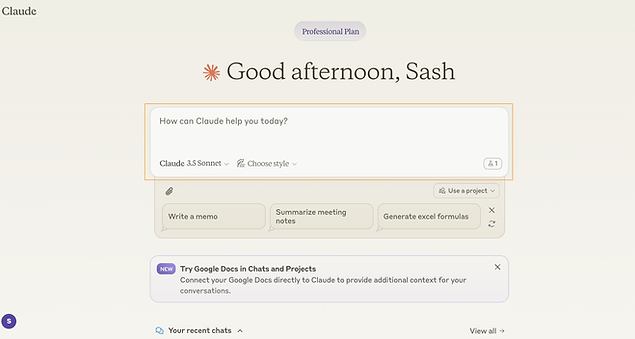
Model Selection
Located right below the chat typing field, a dropdown menu lets you switch between available Claude models. The current model is clearly displayed, and hovering over each option reveals a brief description of its capabilities.
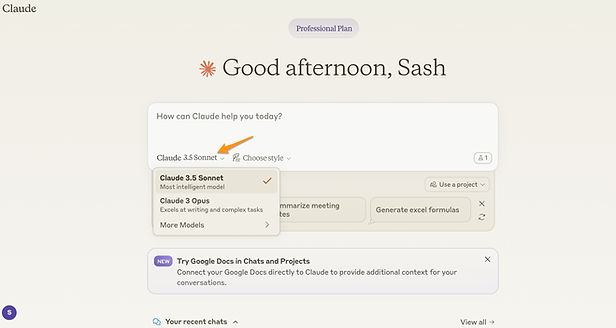
Chat History
On the left sidebar, you'll find your conversation history organized by date. Each chat is labeled with its initial prompt, making it easy to find previous discussions. You can star important conversations to access them quickly.
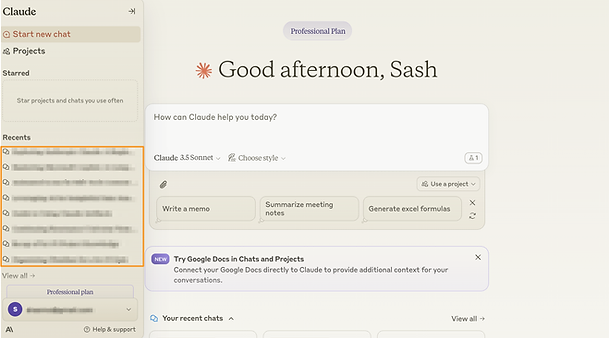
File Upload
The attachment button near the input field enables you to upload files for Claude to analyze. Supported formats are clearly indicated, and a progress bar appears during uploads. You can also add files from your Google drive to Claude projects. We will cover Claude projects in another guide.
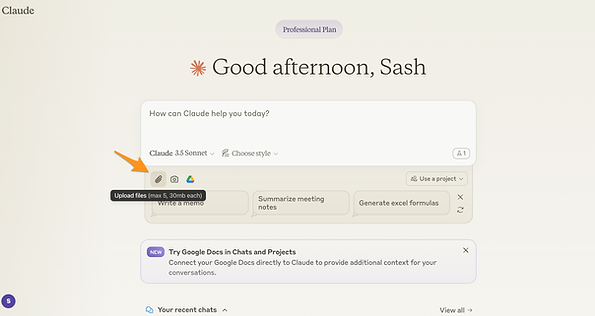
Settings and Preferences
The settings menu, accessible from your profile icon, lets you customize your Claude experience. Here you can adjust your subscription plan, manage conversation history and configure privacy preferences.
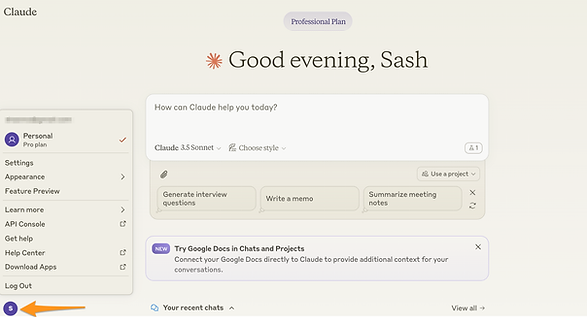
Mobile App Experience
Claude's mobile app delivers a streamlined version of the web experience, optimized for on-the-go use. It's touch-friendly and preserves essential features within easy reach. Your conversations sync seamlessly between devices, letting you start on your phone and continue on your computer. The app also allows for quick photo uploads and voice input.
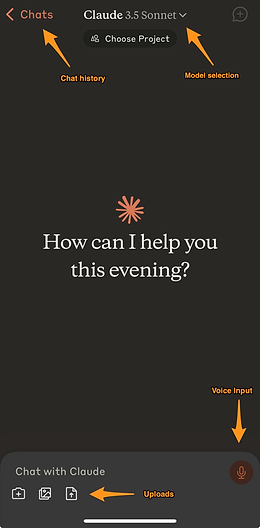
Voice Interaction
Claude's voice interface transforms the way you interact with AI, enabling natural spoken conversations in both web and mobile versions. Simply tap the microphone icon to start speaking, and Claude responds in a clear, natural voice. Voice settings let you customize your experience by adjusting speech rate, choosing voice styles, and setting your preferred language
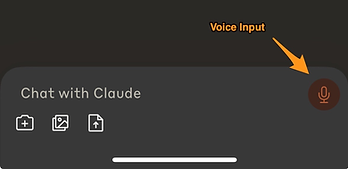
Writing Styles
Right below the text field, you'll find the Styles dropdown menu that lets you customize how Claude communicates. Choose from different writing styles to match your needs. This feature ensures Claude's responses align with your preferred tone and communication approach.
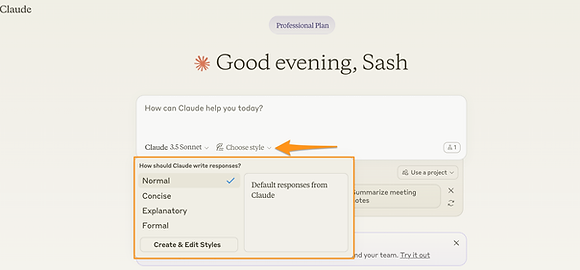
You can choose one of the available styles or create your own by upload text and have Claude mimic the style.
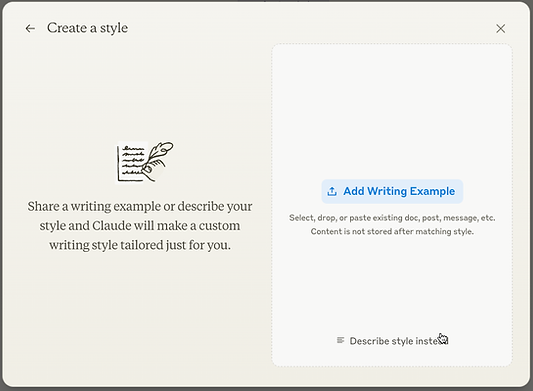
Pro Tips
- Start with clear objectives and context - Claude performs best when you provide relevant background information and specific goals for your task upfront.
- Use system prompts for consistency - Set custom instructions in your profile to maintain preferred communication styles and requirements across all conversations.
- Break complex tasks into steps - Instead of asking for everything at once, guide Claude through your process step-by-step for more accurate and thorough results.
- Leverage file analysis capabilities - When working with documents or data, upload the files directly rather than copying content, as Claude can better understand and maintain formatting.
- Iterate and refine - If Claude's response isn't quite what you need, refine your request by being more specific about what aspects to adjust rather than starting over.
Considerations
- Knowledge cutoff - Claude's knowledge has a cutoff date, so verify current events or recent information through other sources.
- Processing limitations - Very large files or extremely complex tasks might need to be broken down into smaller chunks for optimal processing.
- Contextual memory - Claude maintains context within a single conversation but starts fresh with each new chat, so include relevant information for new sessions.
- Model variations - Different Claude models have varying capabilities, cost and response times, so choose the appropriate model based on your task's complexity and time constraint


.svg)